I was recently getting "Guru Meditation" errors with Virtualbox errors when attempting to start a VM...
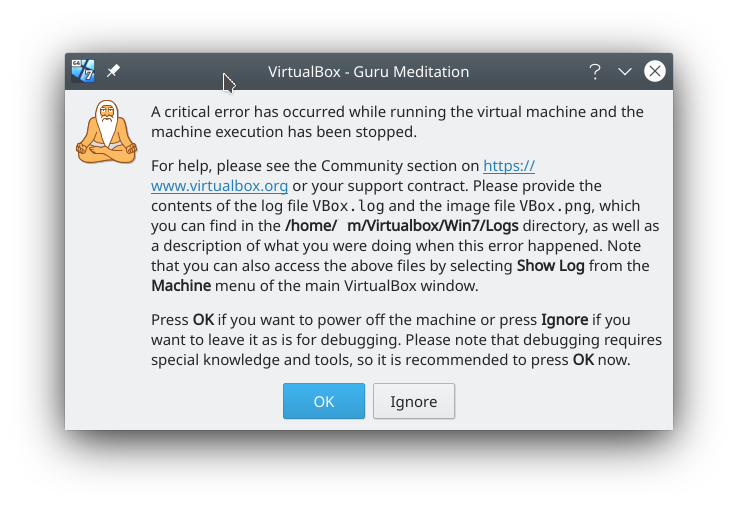
This is the error:
A critical error has occurred while running the virtual machine and the machine execution has been stopped.
For help, please see the Community section on https://www.virtualbox.org or your support contract. Please provide the contents of the log file VBox.log and the image file VBox.png, which you can find in the /home/ m/Virtualbox/Win7/Logs directory, as well as a description of what you were doing when this error happened. Note that you can also access the above files by selecting Show Log from the Machine menu of the main VirtualBox window.
Press OK if you want to power off the machine or press Ignore if you want to leave it as is for debugging. Please note that debugging requires special knowledge and tools, so it is recommended to press OK now.
The log didn't contain anything very useful that I could tell. I tried updating to the latest 6.1, installed the addons, played around with different settings and nothing worked.
Then a few days later I was working using a tool I recently installed called multipass which lets you launch linux vm's from the command line in ubuntu.
Didn't think anything of it until I stopped one of the multipass systems and thought, that maybe there's some sort of conflict here....
Well yes! A VM running in multipass will cause Virtualbox to give the error above!, I stopped all my multipass instances and the virtualbox VM ran fine!
I hope a virtualbox dev sees this and gives a more usefull error when the KVM is in use!
Cheers!