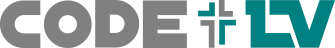Flexbox¶
Screenshot¶
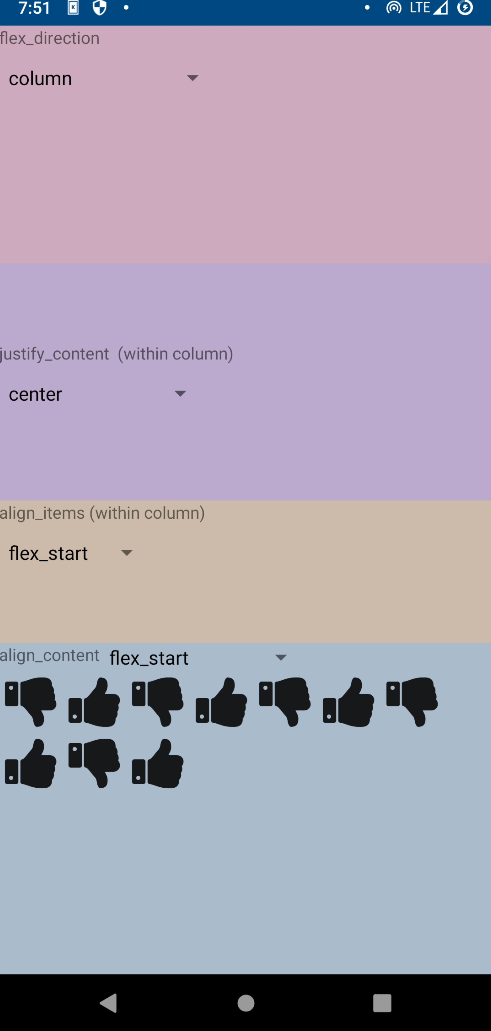
Example¶
from enamlnative.core.api import *
from enamlnative.widgets.api import *
enamldef ContentView(Flexbox): view:
flex_direction = "column"
Flexbox:
background_color = "#cab"
#: Flex direction arranges children in either a row or column
flex_direction = "column"
#: flex_basis (on Android) is the percentage of the parent size to consume
flex_basis=0.25
TextView:
text = "flex_direction"
Spinner:
height = "wrap_content"
items = list(Flexbox.flex_direction.items)
selected = self.items.index(view.flex_direction)
selected :: view.flex_direction = self.items[change['value']]
Flexbox:
background_color = "#bac"
flex_direction = "column"
#: flex_basis (on Android) is the percentage of the parent size to consume
flex_basis=0.25
#: Flex direction arranges children in either a row or column
justify_content = "center"
TextView:
text = "justify_content (within column)"
Spinner:
height = "wrap_content"
items = list(Flexbox.justify_content.items)
selected = self.items.index(parent.justify_content)
selected :: parent.justify_content = self.items[change['value']]
Flexbox:
background_color = "#cba"
flex_basis=0.15
flex_direction = "column"
TextView:
text = "align_items (within column)"
Spinner:
height = "wrap_content"
items = list(Flexbox.align_items.items)
selected = self.items.index(parent.align_items)
selected :: parent.align_items = self.items[change['value']]
Flexbox:
background_color = "#abc"
flex_basis=0.35
flex_direction = "column"
Flexbox:
height = "wrap_content"
TextView:
text = "align_content"
Spinner:
height = "wrap_content"
items = list(Flexbox.align_content.items)
selected = self.items.index(align_content_example.align_content)
selected :: align_content_example.align_content = self.items[change['value']]
Flexbox: align_content_example:
flex_wrap = "wrap"
Looper:
iterable << range(10)
Icon:
padding = (5,5,5,5)
text << "{fa-thumbs-up}" if loop_index & 1 else "{fa-thumbs-down}"
text_size = 48
Declaration¶
- class enamlnative.widgets.flexbox.Flexbox(parent=None, **kwargs)[source]¶
Bases:
enamlnative.widgets.view_group.ViewGroupA layout widget implementing flexbox’s layout.
This uses Facebook’s yoga.
- align_items¶
How to align children along the cross axis of their container
- align_content¶
Control how multiple lines of content are aligned within a container which uses FlexWrap
- flex_direction¶
Should the layout be a column or a row.
- flex_wrap¶
Wrap or nowrap
- justify_content¶
How to align children within the main axis of a container
- proxy¶
A reference to the ProxyFlexbox object.
Android Implementation¶
- class enamlnative.android.android_flexbox.AndroidFlexbox[source]¶
Bases:
enamlnative.android.android_view_group.AndroidViewGroup,enamlnative.widgets.flexbox.ProxyFlexboxAn Android implementation of an Enaml ProxyFlexbox.
- widget¶
A reference to the widget created by the proxy.
- layout_param_type¶
Update default
- create_layout_params(child, layout)[source]¶
Create the LayoutParams for a child with it’s requested layout parameters. Subclasses should override this as needed to handle layout specific needs.
- Parameters
- Returns
layout_params – A LayoutParams bridge object with the requested layout options.
- Return type
LayoutParams
No iOS implementation found.