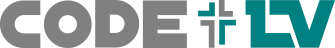TextView¶
Example¶
from enamlnative.core.api import *
from enamlnative.widgets.api import *
enamldef ContentView(LinearLayout): drawer:
orientation = 'vertical'
TextView:
# Set input type to html
input_type = 'html'
text = "You <i>are</i> <b>really</b> <font color='red'>awesome</font>!"
TextView:
text_size = 20
text = "Regular text"
TextView:
text = "Error"
font_style = "italic"
text_size = 16
text_color = "#FF0000"
TextView:
text = "This takes up three lines, can be selected, and shared."
text_selectable = True
lines = 3
TextView:
text = """This gets trunicated. Contrary to popular belief, Lorem Ipsum is not simply random text. It has roots in a piece of classical Latin literature from 45 BC, making it over 2000 years old. Richard McClintock, a Latin professor at Hampden-Sydney College in Virginia, looked up one of the more obscure Latin words, consectetur, from a Lorem Ipsum passage, and going through the cites of the word in classical literature, discovered the undoubtable source. Lorem Ipsum comes from sections 1.10.32 and 1.10.33 of "de Finibus Bonorum et Malorum" (The Extremes of Good and Evil) by Cicero, written in 45 BC. This book is a treatise on the theory of ethics, very popular during the Renaissance. The first line of Lorem Ipsum, "Lorem ipsum dolor sit amet..", comes from a line in section 1.10.32."""
max_lines = 5
Declaration¶
- class enamlnative.widgets.text_view.TextView(parent=None, **kwargs)[source]¶
Bases:
enamlnative.widgets.view.ViewA simple control for displaying read-only text.
- all_caps¶
Sets the properties of this field to transform input to ALL CAPS display.
- auto_link_mask¶
Sets the autolink mask of the text.
- editor_actions¶
Listen for edit actions
- editor_action¶
Listen for editor actions
- input_type¶
Input type or types separated by “|” See https://developer.android.com/reference/android/widget/TextView.html attr_android:inputType
- font_family¶
Font family
- font_style¶
Font style
- highlight_color¶
Sets the color used to display the selection highlight.
- link_color¶
Sets the color of links in the text.
- text¶
The unicode text for the label.
- text_alignment¶
Text alignment
- text_color¶
Sets the text color for all the states (normal, selected, focused) to be this color.
- text_size¶
Set the default text size to the given value, interpreted as “scaled pixel” units.
- text_selectable¶
Set text s
- lines¶
Sets the height of the TextView to be exactly lines tall.
- line_spacing¶
Sets the line spacing
- letter_spacing¶
Sets the line spacing
- max_lines¶
Sets the height of the TextView to be at most maxLines tall.
- proxy¶
A reference to the ProxyLabel object.
Android Implementation¶
- class enamlnative.android.android_text_view.AndroidTextView[source]¶
Bases:
enamlnative.android.android_view.AndroidView,enamlnative.widgets.text_view.ProxyTextViewAn Android implementation of an Enaml ProxyTextView.
- widget¶
A reference to the widget created by the proxy.
No iOS implementation found.