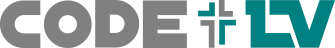Toolbar¶
Screenshot¶

Example¶
from enamlnative.core.api import *
from enamlnative.widgets.api import *
# You can use a LinearLayout instead of CoordinatorLayout if you want the
# to disable expanding / contracting altogether
enamldef ContentView(CoordinatorLayout): drawer:
AppBarLayout: app_bar:
height = "wrap_content"
expanded = True
vertical_offset :: print(self.vertical_offset)
Toolbar:
title = "Title"
subtitle = "Subtitle"
height = "wrap_content"
LinearLayout:
orientation = 'vertical'
margin << (0, 60 if app_bar.expanded else 0, 0, 0)
Switch:
text = "Show app bar"
checked := app_bar.expanded
Declaration¶
- class enamlnative.widgets.toolbar.Toolbar(parent=None, **kwargs)[source]¶
Bases:
enamlnative.widgets.view_group.ViewGroupA standard toolbar for use within application content.
- content_padding¶
Sets the content padding
- title¶
Set the title of this toolbar.
- subtitle¶
Set the subtitle of this toolbar
- title_margins¶
Sets the title margin.
- title_color¶
Sets the text color of the title, if present.
- subtitle_color¶
Sets the text color of the subtitle, if present.
- proxy¶
A reference to the ProxyLabel object.
Android Implementation¶
- class enamlnative.android.android_toolbar.AndroidToolbar[source]¶
Bases:
enamlnative.android.android_view_group.AndroidViewGroup,enamlnative.widgets.toolbar.ProxyToolbarAn Android implementation of an Enaml ProxyToolbar.
- widget¶
A reference to the widget created by the proxy.
No iOS implementation found.